TN e Sevai Application Status Check Online 2024 at tnesevai.tn.gov.in by Certificate Number- The Tamil Nadu government recently introduced the ability to check the progress of the TN e Sevai application. Through this portal, Tamil Nadu residents can take advantage of several services. This page covers every important aspect of the e-Sevai portal. This online site allows anyone to check the progress of their payments and applications. To verify their status, Tamil Nadu residents can go straight to the official website. Residents can easily monitor the status of their TN e Sevai application on tnesevai.gov.in.
What is TN e Sevai Portal?
The TN e-Sevai Portal is an online platform launched by the Tamil Nadu government to provide citizens with easy access to a variety of government services. The portal is designed to offer a seamless, digital way for residents to access and apply for different government certificates and services without having to visit government offices in person. Through this portal, the general public will have direct access to government services. The smartphone application has also been made available by the Tamil Nadu government. This platform will improve government and public transparency while also saving a ton of time and money.
Overview of TN e Sevai Application Status Check
| Name Of the Scheme | TN e Sevai Scheme |
| Launched By | Government Of Tamil Nadu |
| Beneficiary | Citizens Of Tamil Nadu |
| Objective | To Make Government Services Available Online for people to check their application status |
| Official Website | TN e Sevai Portal |
| Mode Of Application | Online |
Services Offered byTN e Sevai Portal
- Family Migration Certificate
- Unemployment Certificate
- Widow Certificate
- Certificate for Loss of Educational Records due to disasters
- Inter-Caste Marriage Certificate
- Legal Heir Certificate
- Other Backward Classes (OBC) Certificate
- Residence certificate
- Small / Marginal Farmer Certificate
- Solvency Certificate
- No Male Child Certificate
- Unmarried Certificate
- Appropriate Official Document for COVID-19 Death
- License under Pawn Broker Act
- Money Lender’s License
- Community certificate
- Nativity certificate
- Income Certificate
- First Graduate Certificate
- Deserted Woman Certificate
- Makkaludan Mudhalvar Status
- Agricultural Income Certificate
Benefits of TN e-Sevai Portal
- Easy Access to Government Services: Citizens can access over 200 government services online without visiting government offices.
- Time-Saving: The portal reduces the need for physical paperwork and long queues, saving significant time for users.
- Online Payments: Users can pay fees for services digitally, ensuring a hassle-free and secure transaction process.
- 24/7 Availability: Services are accessible at any time, providing flexibility for citizens to apply as per their convenience.
- User-Friendly Interface: The portal is designed with a simple and intuitive interface, available in both Tamil and English.
- Transparency: Users can track the status of their applications in real time, reducing the need for follow-up visits.
TN e Sevai Application Status Check Online 2024
Step 1: First visit to the official TN e Sevai website at https://tnesevai.tn.gov.in/ to check the status of your TN e Sevai application.
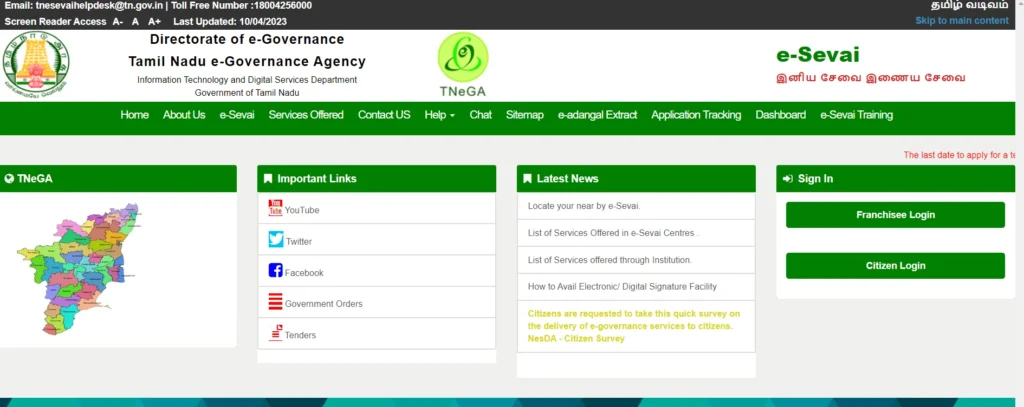
Step 2: You must click on Track Application Status on the homepage’s top bar.

Step 3: A new page will then appear in front of you. Next, complete the Certificate application number. Enter the captcha code and press “Submit.”
Step 4: Your computer or mobile device’s screen will then display the application status of your certificate.
Important Links
| Official Website | Click Here |
| Helpline | 18004256000 |
| For New Updates Visit | https://yojanastatuschecker.in/ |
FAQs-TN e Sevai Application Status Check
1. How can I create an e-Sevai ID in Tamil Nadu?
To create an e-Sevai ID, visit the TN e-Sevai portal, click on “Citizen Login,” and select the “Create Account” option. You will need to fill out the registration form with your personal details and verify your mobile number to complete the process.
2. How do I start an e-Sevai Maiyam (Center) in Tamil Nadu?
To start an e-Sevai Maiyam, you need to apply for a franchise by visiting the TNeGA (Tamil Nadu e-Governance Agency) portal and selecting the “Apply for Franchise” option. You will need to meet the infrastructure requirements and submit your application for approval.
3. How can I check the status of my e-Sevai application?
To check the status of your e-Sevai application, log in to the TNeGA portal using your e-Sevai ID. Navigate to the “Track Application Status” option, enter your application number, and view the real-time status of your application.
4. How do I download a certificate from the TN e-Sevai portal?
After logging into your account on the TN e-Sevai portal, go to the “View Certificates” section. From there, select the relevant certificate (e.g., income certificate, community certificate) and download it directly as a PDF.
5. How do I apply for an e-Sevai franchise ID online?
To apply for an e-Sevai franchise ID, visit the TNeGA Citizen Login Portal, go to the franchise registration section, and fill out the online form. Ensure you meet the eligibility and infrastructure requirements before submitting the form.
Read Also:ICEGATE Shipping Bill Status Check Online 2024 at https://enquiry.icegate.gov.in/

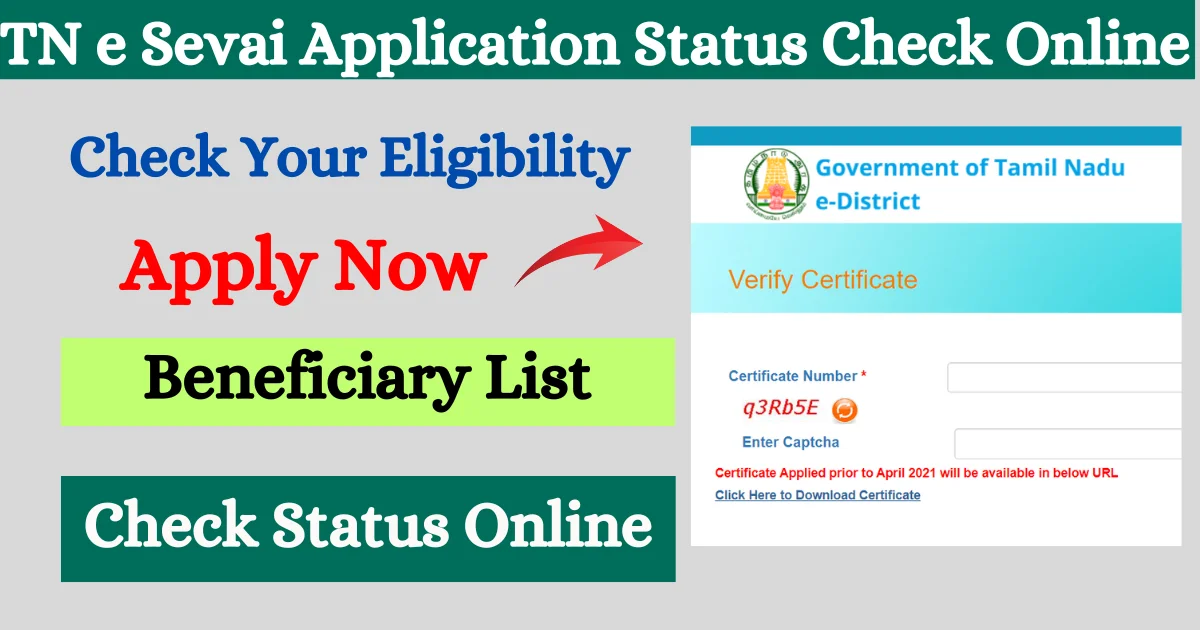
2 thoughts on “TN e Sevai Application Status Check Online 2024 at tnesevai.tn.gov.in by Certificate Number”